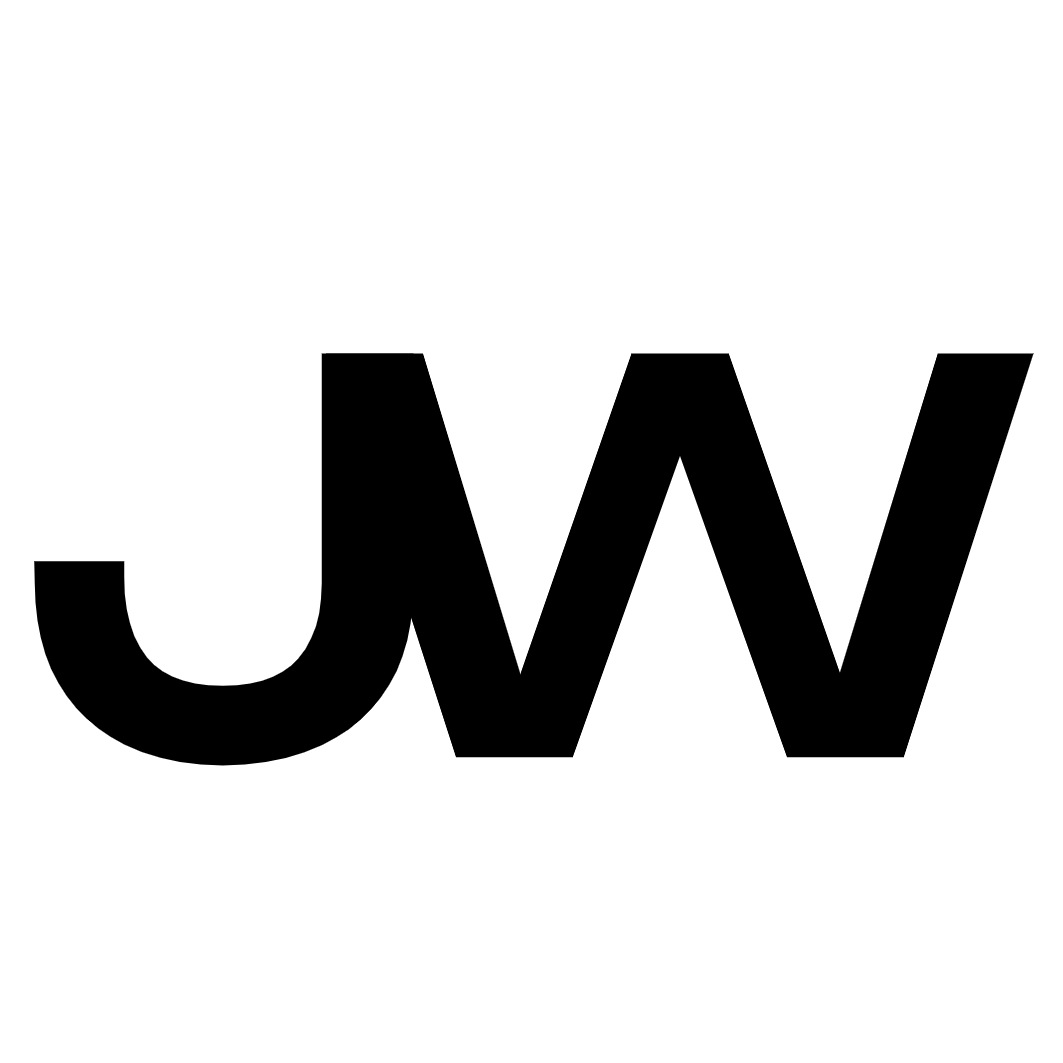Google Ads: Tips, Insights, and Strategies for Effective Ad Campaigns
Few platforms are as powerful and effective as Google Ads, formerly Google AdWords. With millions of searches happening daily, Google Ads can connect your business with potential customers like never before. This starter guide provides tips and insights to help you dive into Google Ads and grow your business. Whether you’re a beginner or simply looking to improve your current strategy, this guide has you covered.

Understanding Google Ads: A Quick Overview
At its core, Google Ads is an online advertising platform where businesses can create, manage, and optimize their ads on Google’s network. With various ad formats available, including search, display, video, and more, businesses can tailor their campaigns to meet specific objectives. To get started with Google Ads, create a Google Ads account. This will give you access to the Google Ads dashboard to manage and monitor your campaigns.
- Visit the Google Ads homepage.
- Click on the “Start Now” button.
- Sign in with your Google account or create a new one.
- Complete the guided setup process, including choosing your billing information and targeting settings.
- Create your first campaign by following the on-screen prompts.
Keyword Research: The Foundation of Your Google Ads Strategy
Keyword research is a crucial aspect of any successful Google Ads campaign. By identifying the right keywords, you can ensure that your ads reach the right audience and generate a high return on investment.
Begin by brainstorming keywords relevant to your business, products, or services. Next, use a keyword research tool like Google Keyword Planner to gather data on search volume, competition, and cost-per-click (CPC) for each keyword.
When selecting keywords, consider the following:
- Relevance: Choose keywords that are closely related to your products or services
- Search volume: Target keywords with a sufficient number of monthly searches
- Competition: Opt for keywords with low to moderate competition to improve your chances of ranking high
- CPC: Weigh the potential return on investment by considering the cost-per-click for each keyword
For more in-depth information on keyword research, check out this comprehensive guide.
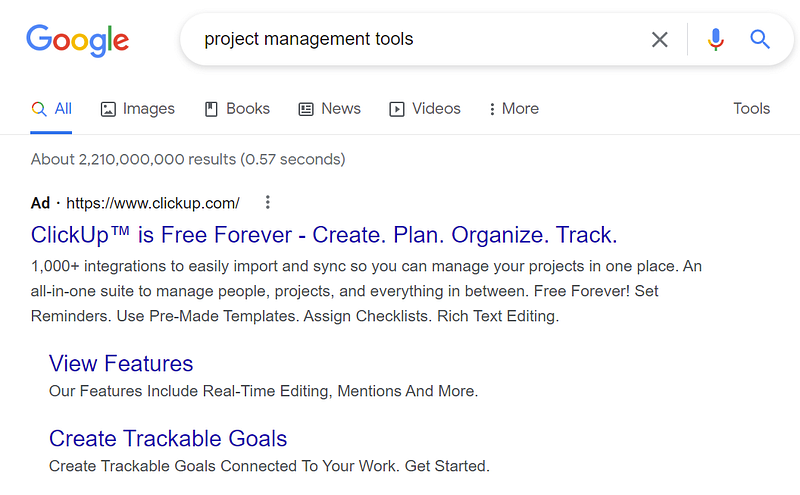
Creating Effective Google Ads
Once you’ve identified the right keywords, it’s time to create your Google Ads. Follow these steps to ensure your ads are compelling and effective:
Step 1: Write a captivating headline
The headline is the first thing users see when your ad appears in search results. Make it attention-grabbing and relevant to your target keywords. Google allows up to multiple headlines, each with a maximum of 25–30 characters.
Step 2: Craft a persuasive description
The description should highlight the benefits of your product or service and include a clear call-to-action (CTA). Google allows multiple descriptions, each with a maximum of 90 characters.
Step 3: Utilize ad extensions
Ad extensions provide additional information and options to your ad, such as location and phone numbers, callouts, or sitelinks. These can improve your ad’s visibility and click-through rate (CTR).
Step 4: Optimize your landing page
Ensure your landing page is relevant, engaging, and optimized for conversions. This will improve your ad’s Quality Score and increase the likelihood of users taking the desired action.

Bidding and Budgeting: Optimizing Your Google Ads Spend
Setting the correct bids and budget for your Google Ads campaign is essential for achieving the best results. Here’s a step-by-step guide to help you optimize your spending:
Step 1: Choose a bidding strategy
Google offers various bidding strategies to suit different campaign objectives, such as maximizing clicks, impressions, or conversions. Learn more about the available bidding strategies and choose the one that aligns with your goals by visiting this Google Ads Help Center article.
Step 2: Set your daily budget
Your daily budget determines how much you will, on average, spend on your campaign daily. You may spend more on certain days and less on others because Google is optimizing and learning to capture the most actions for the lowest price. You’ll never spend more than your daily spend times the total number of days of your campaign. Set a budget that aligns with your overall marketing spend and allows for testing and optimization.
Step 3: Optimize your bids
Regularly review your campaign’s performance and adjust your bids accordingly. You should increase your bids for high-performing keywords or lower them for underperforming ones. Consider using automated bid management tools like Google Ads Scripts or third-party solutions for more advanced users.
Step 4: Monitor and adjust your budget
Monitor your campaign’s performance and adjust your daily budget as needed. If you consistently reach your daily budget, consider increasing it to capture more opportunities.
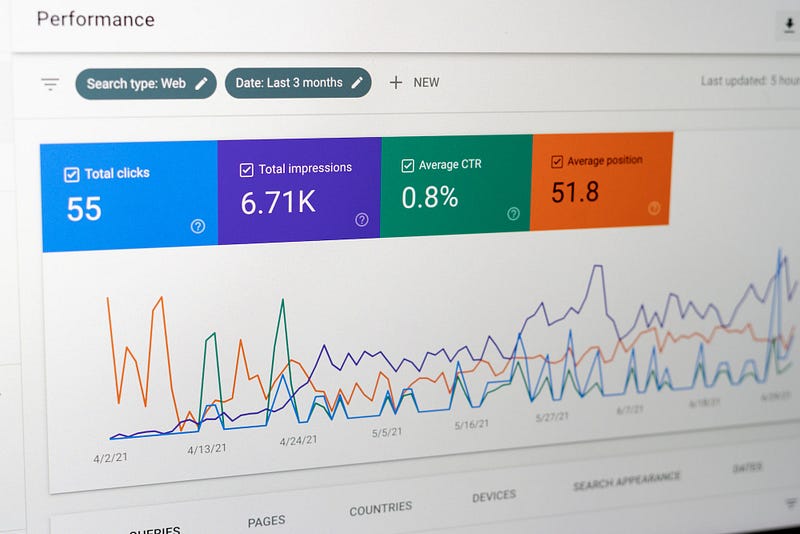
Tracking and Analyzing: Measuring Your Google Ads Success
Tracking and analyzing your Google Ads campaign’s performance is critical for identifying areas of improvement and maximizing your return on investment. Implement the following steps to measure your success effectively:
Step 1: Set up conversion tracking
Conversion tracking allows you to track users’ actions after clicking on your ad, such as purchasing or signing up for a newsletter. Follow this Google Ads Help Center tutorial to set up conversion tracking.
Step 2: Monitor key performance indicators (KPIs)
Regularly review your campaign’s KPIs, such as impressions, clicks, CTR, conversions, and cost per conversion. These metrics will help you gauge your ads’ effectiveness and identify improvement areas.
Step 3: Analyze and optimize
Use the data from your KPIs to optimize your campaign by adjusting your keywords, ad copy, bids, and landing pages. Continuously refining your campaign will help you achieve better results over time.
Step 4: Leverage Google Analytics
Integrate your Google Ads account with Google Analytics to access additional data and insights. This will allow you to track user behavior on your website after clicking on your ads and optimize your campaign accordingly.

Ad Scheduling and Targeting: Reaching the Right Audience at the Right Time
Effectively targeting your ads and scheduling them to appear at the right time can significantly improve your campaign performance. Here’s how to implement ad scheduling and targeting in your Google Ads campaign:
Step 1: Set up ad scheduling
Ad scheduling allows you to choose specific days and times for displaying your ads. This can help you reach your target audience when they will most likely be online and engaged. Follow this Google Ads Help Center tutorial to set up ad scheduling.
Step 2: Utilize location targeting
Location targeting lets you show your ads to users in specific geographic areas. This is especially important if you’re a local business or targeting customers in specific regions. For guidance on setting up location targeting, visit this Google Ads Help Center article.
Step 3: Leverage demographic targeting
Demographic targeting allows you to reach users based on age, gender, parental status, and household income. Tailoring your ads to specific demographics can help you connect with the right audience and improve your campaign performance. Explore this Google Ads Help Center resource to learn more about demographic targeting.
Step 4: Employ audience targeting
Audience targeting enables you to reach users based on their interests, habits, and previous interactions with your website or app. This can help engage users more likely to be interested in your products or services. Find more information on audience targeting in this Google Ads Help Center guide.

Remarketing: Re-Engaging Past Website Visitors
Remarketing allows you to show ads to users who have previously visited your website or engaged with your content. This can be an effective way to re-engage potential customers and boost conversions. Follow these steps to implement remarketing in your Google Ads campaign:
Step 1: Create a remarketing audience
In Google Ads, create a remarketing audience by defining the specific users you want to target, such as those who visited a specific page or added items to their cart. Learn how to create a remarketing audience with this Google Ads Help Center tutorial.
Step 2: Set up remarketing tags
You’ll need to add remarketing tags (also known as pixels) to your website to track users for remarketing purposes. This Google Ads Help Center guide will walk you through the process.
Step 3: Create remarketing campaigns
Design specific ad campaigns targeting your remarketing audience. Craft compelling ad copy and offers to entice users to return to your site and complete their desired action.
Step 4: Monitor and optimize
Regularly review the performance of your remarketing campaigns and make adjustments to improve their effectiveness. This may include refining your audience, updating ad copy, or adjusting bids.

A/B Testing: Optimizing Your Google Ads for Maximum Performance
A/B testing (also known as split testing) involves creating multiple variations of your ads to determine which performs best. You can improve their effectiveness and achieve better results by continuously testing and refining your ads. Here’s how to conduct A/B testing in your Google Ads campaign:
Step 1: Create ad variations
Develop multiple versions of your ads with different headlines, descriptions, display URLs, or calls to action. Aim to test one element at a time to determine which variation performs better accurately.
Step 2: Set up ad rotation
In your Google Ads campaign settings, enable ad rotation to distribute impressions between your ad variations evenly. This will ensure each version receives similar views, allowing for a fair comparison. Learn more about ad rotation with this Google Ads Help Center article.
Step 3: Monitor performance
Regularly review your ads’ performance by analyzing key metrics, such as click-through rate (CTR), conversion rate, and cost per conversion. Identify which ad variations outperform others and note any patterns or trends.
Step 4: Optimize based on results
Once you’ve gathered enough data to draw conclusions, adjust your ads based on the results of your A/B tests. Replace underperforming ads with higher-performing variations and continue testing to improve your campaign further.

Google Ads Scripts: Automating and Scaling Your Campaigns
Google Ads Scripts are a powerful tool for automating tasks, optimizing campaigns, and scaling advertising efforts. By implementing scripts, you can save time and improve the performance of your Google Ads campaigns. Here’s a brief overview of how to get started with Google Ads Scripts:
Step 1: Learn the basics
Google Ads Scripts are written in JavaScript and interact with the Google Ads API. Familiarize yourself with JavaScript and the Google Ads Scripts documentation to better understand how to create and implement custom scripts.
Step 2: Find and adapt existing scripts
A wealth of existing Google Ads Scripts is available online that can be adapted to suit your needs. Browse through resources such as Google Ads Scripts Library or FreeAdWordsScripts.com to find scripts for various purposes, from bid optimization to reporting.
Step 3: Implement and test your scripts
Once you’ve found or created a script that meets your needs, implement it in your Google Ads account by following the instructions in the Google Ads Scripts documentation. Be sure to test your scripts thoroughly to ensure they function as intended.
Step 4: Monitor and refine your scripts
Regularly review the performance of your scripts and make adjustments as needed. As your campaigns evolve, you may need to modify your scripts or create new ones to maintain optimal performance.

Staying Up-to-Date with Google Ads Updates and Best Practices
Google Ads is a constantly evolving platform, with regular updates and changes that can impact your campaigns’ performance. Staying informed on the latest developments and best practices is crucial to stay ahead of the curve and ensure your strategies remain effective.
Here are some tips for staying up-to-date with Google Ads:
- Subscribe to industry blogs and newsletters: Follow reputable sources such as Search Engine Journal, Search Engine Land, and PPC Hero to stay informed on the latest news, updates, and strategies.
- Participate in online forums and communities: Engage with other advertisers and experts by participating in online forums and communities like the Google Ads Community or Reddit’s /r/PPC subreddit.
- Attend industry conferences and events: Connect with other professionals and learn from industry experts by attending conferences and events focused on digital marketing and Google Ads, such as SMX.
- Complete Google Ads certification courses: Google offers free certification courses through Google Skillshop. Completing these courses can deepen your understanding of Google Ads and stay informed on the latest platform updates and best practices.
- Follow Google Ads on social media: Stay connected with the Google Ads team by following their Twitter and LinkedIn accounts for real-time updates and announcements.
- Subscribe to the Google Ads YouTube channel: Google Ads maintains an official YouTube channel with helpful tutorials, webinars, and other educational content. Subscribe to the channel and turn on notifications to stay informed on the latest video releases.
- Network with other advertisers: Build relationships with other industry professionals to exchange insights, tips, and best practices. Networking can be done online, through social media and forums, and in person, through conferences and events.
Following these tips and staying informed on the latest Google Ads updates and best practices, you’ll be better equipped to adapt your strategies and maintain a competitive edge in your online advertising efforts.
Final Thoughts
This exhaustive Google Ads starter guide has provided you with many tips, insights, and strategies to help you master Google Ads and grow your business. From keyword research and ad creation to bidding, budgeting, and performance analysis, the information and resources provided in this guide will enable you to harness the power of Google Ads, formerly Adwords, and achieve success in your online advertising campaigns. Remember, the key to success with Google Ads is continuous learning, testing, and optimization. As you gain experience and stay informed on the latest updates and best practices, you’ll be well on your way to achieving your advertising goals.